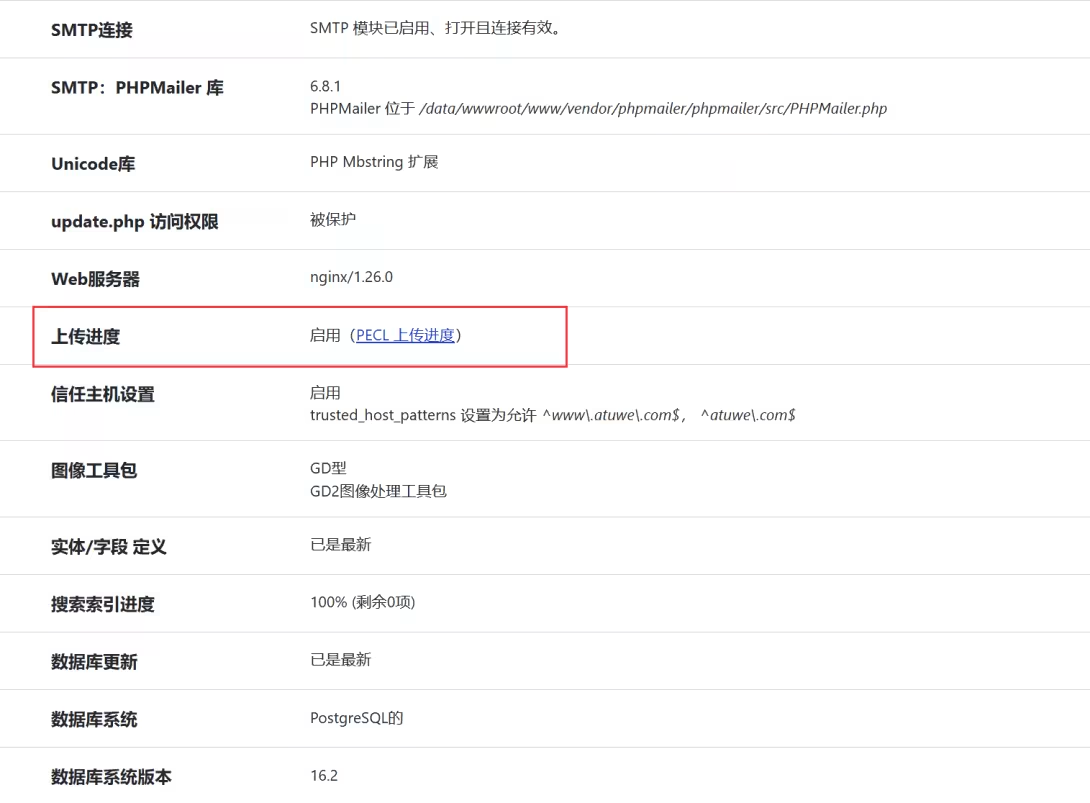本站基于Drupal10构建,运行环境为Debian+PHP+nginx+PostgreSQL,使用oneinstack脚本配置和管理运行环境。Drupal10后台的状态报告页面的上传进度显示未启用,您的服务器能够显示文件上传进度,但不包含所需的库。建议安装 PECL uploadprogress 库。

虽然这个提示不影响Drupal10的使用,但还是摸索了一番,启用了上传进度,具体操作步骤如下。
首先打开 http://pecl.php.net/package/uploadprogress 选择最新版本,复制链接,例如当前最新版本为2.0.2,针对linux系统的下载链接为 http://pecl.php.net/get/uploadprogress-2.0.2.tgz
然后SSH连接服务器,为了方便管理我们将软件包放在oneinstack/src目录下,则输入 cd oneinstack/src 回车,依次执行下列的命令。
wget http://pecl.php.net/get/uploadprogress-2.0.2.tgz
tar zxvf uploadprogress-2.0.2.tgz
cd uploadprogress-2.0.2
phpize
./configure
make
make install
执行完命令,将 extension=uploadprogress.so 加入PHP的配置文件php.ini中,oneinstack的php.ini默认路径为 /usr/local/php/etc/php.ini。
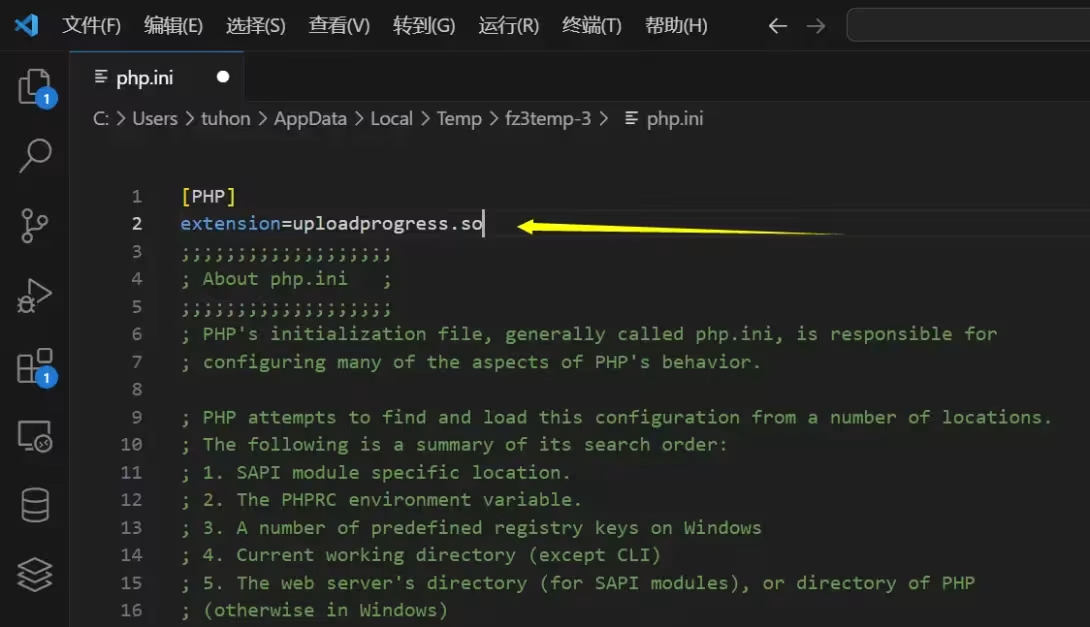
接着执行 service php-fpm restart 重启PHP,此时通过 php -m命令查看已安装的php扩展,列表中看到 uploadprogress 则说明安装成功。
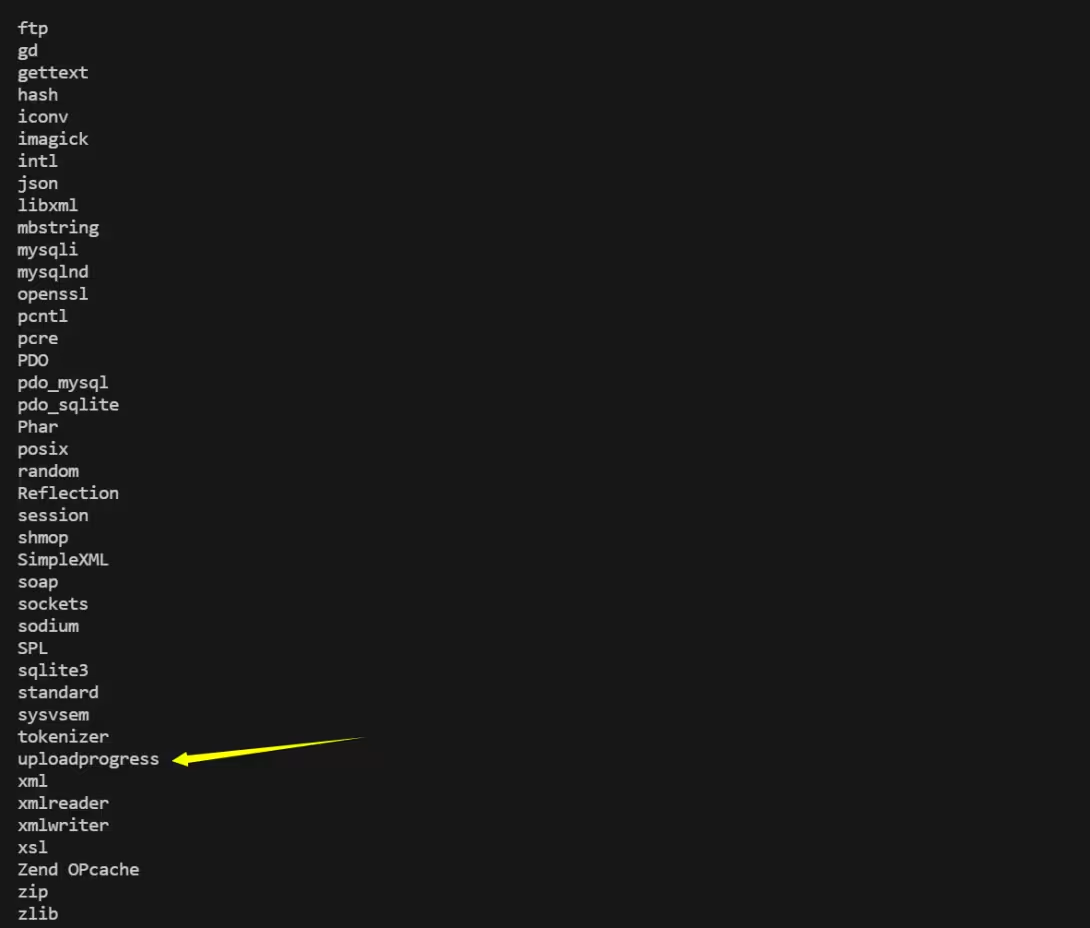
登录Drupal10后台就可以看到上传进度已启用。